Industries
May 2023
The digital work tools in today’s industry must function intuitively. Unfortunately, this is often not the case. This is critical because applications in industry are usually complex and must meet high quality standards. In addition, user expectations are rising. This may be because the shortage of skilled workers is forcing companies to use semi-skilled employees or because users are more accustomed to better interfaces from private software applications. Helbling has many years of experience with sophisticated UX design and supports companies when redesigning (digital) industrial applications.
In the past, user experience (UX) has often been neglected in the industrial (professional) environment. Companies only invested limited resources in this topic because functionality was paramount, and employees were forced to use the available tools in line with the sentiment “take it or leave it”.
In the world of (private) consumer tools, on the other hand, it has long been recognized that an attractive UX brings greater efficiency and is an essential element of customer loyalty. Also, as digitization and networking have progressed, accelerated by the pandemic, a new generation of intuitive tools and modern communication options has been created.
The discrepancy between user experience in private and professional environments is summed up by the following quote from a frustrated employee, expressed during a user interview: “At home, I’ve been working with modern e-banking tools for a long time now, but at work, I still have to bother with antique input screens.”
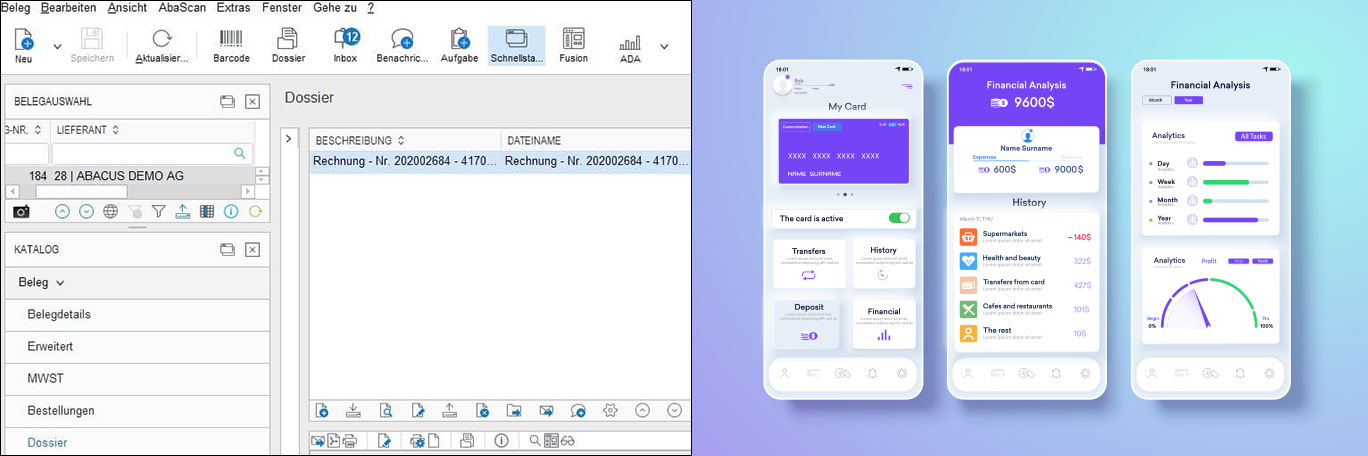
Employee frustration: The usability of tools at work (left) falls significantly short of usability in the private environment (right).
The shortage of skilled workers is exacerbating this situation: employees rightly expect to be provided with intuitive tools with a good UX. This applies not only to office tools but also to devices, machines, and systems. The focus here is not on the desire for a modern look but on the potential that a good UX offers: Minimal training effort, avoidance of errors, hardly any support, fewer questions, and better efficiency. These are usually the motives of employees (or users), which coincide perfectly with the motives of employers (or system developers).
Helbling’s UX designers specialize primarily in industrial tools and business applications and have successfully implemented projects in various areas.
How is this done systematically?
The process model for UX design
The following image illustrates the proven process used at Helbling.
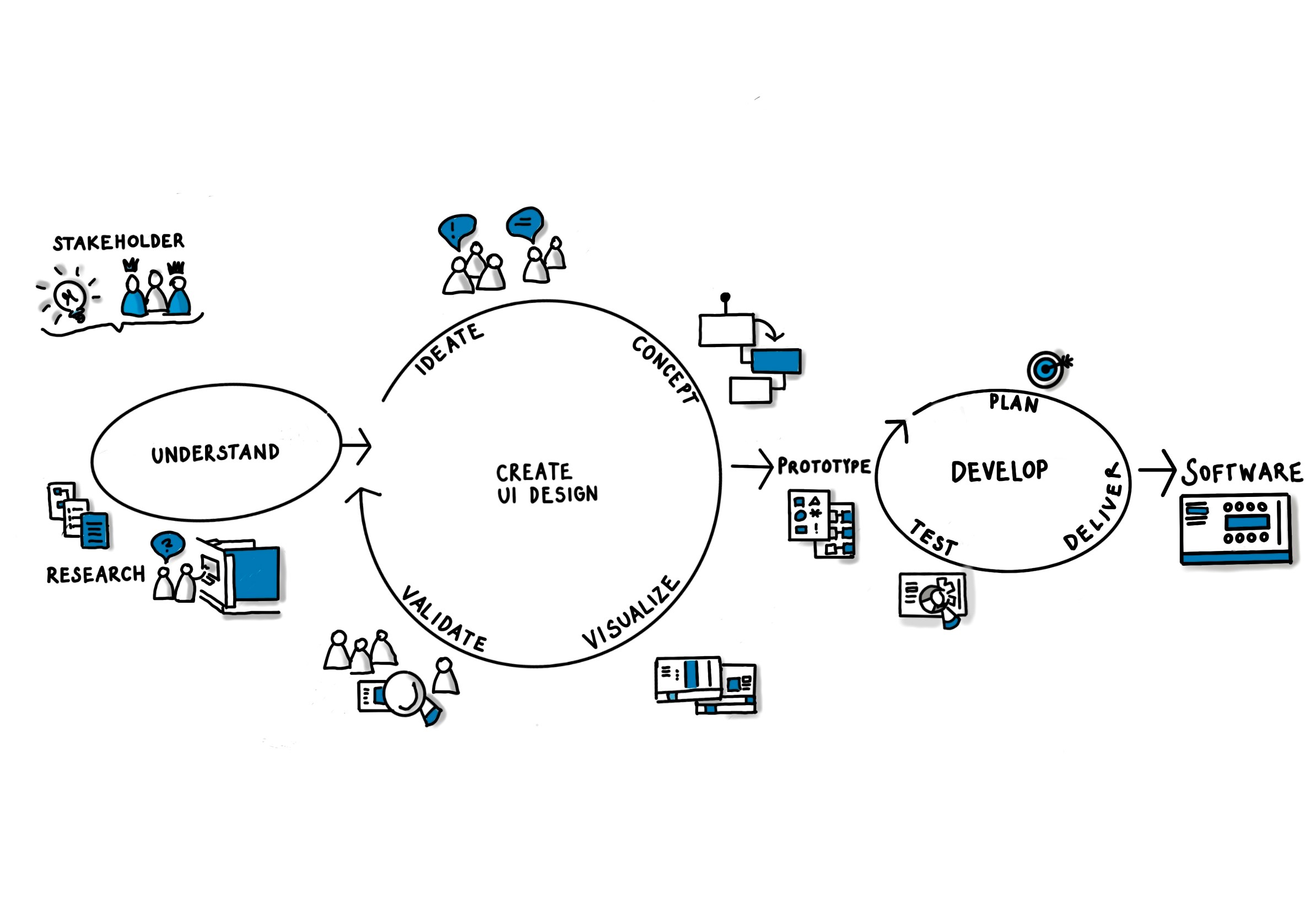
The process in brief:
1. Understand the needs and requirements
2. Create a (click) prototype in several iterative cycles
3. Implement, test, and optimize, also iteratively
Processes leading to a good UX follow the same principles, whether the product is intended for the consumer market or for the industrial environment. Nevertheless, the two worlds are different.
In our experience, in the industrial environment, innovation cycles are much longer, and backward compatibility requirements are higher. There are also more constraints to consider, such as legacy systems, platforms or interfaces, and the systems are typically much more complex in terms of processes or the number of parameters, among other things.
It is also often more difficult to reach users for surveys. It can make sense to temporarily make do with internal “lead users”, but soon the inclusion of real customers and users in a real environment is needed.
Fortunately, industrial users are usually very cooperative and grateful as it is so uncommon for their needs to be considered. This is an opportunity for excellent solutions!
An example from practice
In an industrial UX project, Helbling designed the user interface of a complex machine control system from scratch. A high level of technical expertise and experience in dealing with complex structures was required. Often, a consensus had to be found that put the user at the center but still did justice to the (technical) process and the business requirements. Close collaboration with users and decision-makers was, therefore, essential: This helped with understanding and correctly prioritizing needs in order to develop meaningful structures and concepts and mapping them visually to implement these in subsequent software releases.
The user interface before the redesign:
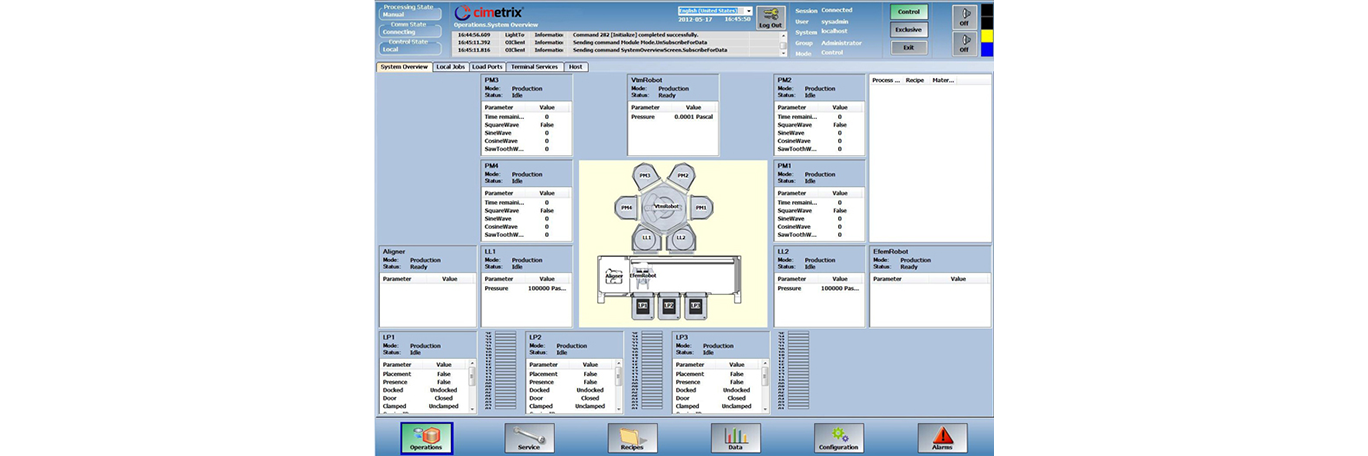
The user interface after the redesign:

Despite the redesign making the user interface clear and intuitive, there were still uncertainties due to the complexity and the very different user groups.
Three typical problems:
- Complex work processes often require a task-related explanation based on the entire screen (overall description / process lists).
- Sometimes the user need help only with a certain sector or substep, but related to this focus (context information)
- Experienced users only need help with certain input fields, which should be quick, easy and precise (e.g. with tool tips)
Helbling has developed a three-tiered help system that solves these problems elegantly and intuitively and has been successfully tested in various user trials. The user is guided almost automatically to the optimal help information.
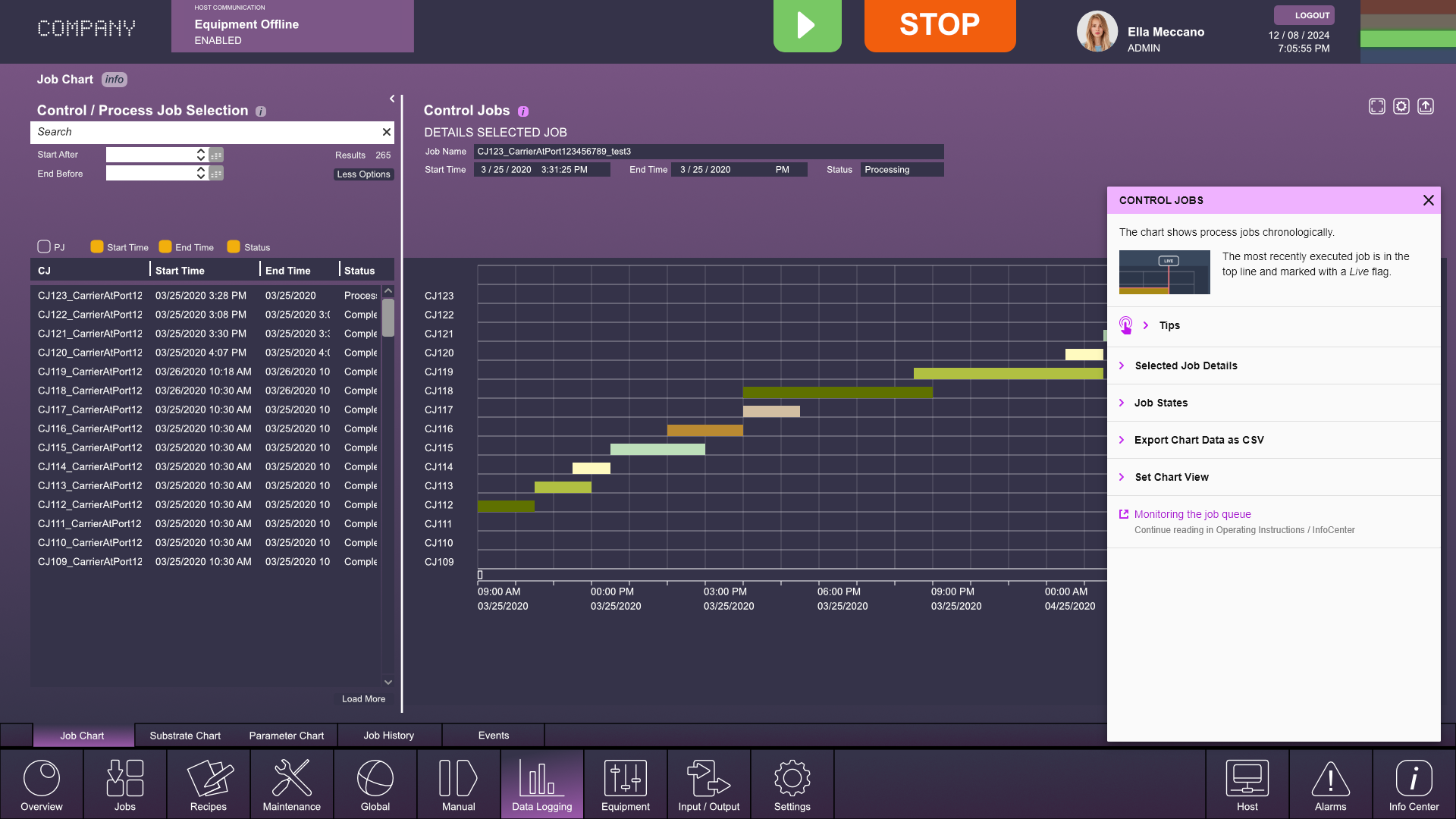
Six arguments for an attractive UX in industrial applications
- Consistent user guidance and repetitive interaction patterns result in intuitive handling, which
- specifically supports users in their daily work,
- avoids workarounds,
- reduces input errors and support, and
- allows fast onboarding and shorter training times.
- Fast orientation and recognition are made possible by identical concepts for all enterprise systems.
- A scalable and expandable user interface (UI) is created for new user needs and functions.
- Targeted user research directly addresses relevant user groups and their needs.
- An attractive UX increases employee loyalty and, in the best case, influences work motivation. Depending on the situation, possibilities such as augmented/mixed reality and gamification should be considered.
- This ultimately creates a sustainable competitive advantage and differentiation in the market through user-friendly and innovative operation.
Summary: Companies benefit from Helbling’s UX design in industrial applications
Intuitive tools are also becoming a must for industrial applications. The added value for companies is obvious: operating processes are optimized, employee motivation increases, and errors are avoided. However, the special challenges in the industry must be considered. These include complexity, quality requirements, employee training, longer innovation cycles, and high demands regarding backward compatibility.
Helbling is available as a development partner with extensive experience in designing a strong UX, even for these challenging cases.
Authors: Thomas Hodel, Berthold Andris
Main Image: AdobeStock





